Safely copies everything to your new hard drive with Copy Commander 9
Posted by
Nguyen Chi Cong
Labels:
Utilities
Unit Price: $34.95
Platform: DOS, Windows 95, 98, Me, NT, 2000, XP, Mac OS, Linux
Version : 9.0
File Size: Full version: 5.17 MB
Publisher: http://www.avanquest.com
Platform: DOS, Windows 95, 98, Me, NT, 2000, XP, Mac OS, Linux
Version : 9.0
File Size: Full version: 5.17 MB
Publisher: http://www.avanquest.com
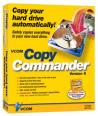 Copy Commander automatically transfers everything from your old hard drive to your new hard drive without missing any of your preferences, settings or data! There is no need to reinstall anything. And, with our Copy Wizard', you can actually copy the contents of your old drive to your new drive with a single mouse-click. It's really that simple!
Copy Commander automatically transfers everything from your old hard drive to your new hard drive without missing any of your preferences, settings or data! There is no need to reinstall anything. And, with our Copy Wizard', you can actually copy the contents of your old drive to your new drive with a single mouse-click. It's really that simple! - - One-click Copy Wizard™ does all the work for you!
- - Supports all hard drives
- - Works with all PC based operating systems
- - Can automatically expand partitions
- - Safe simple and fast!
- - FREE! Includes Partition Commander® Special Edition - Create copy, validate and delete partitions.
Copy Commander 9 Benefits
 Move all of your data to that new hard drive
Move all of your data to that new hard driveCopy Commander automatically transfers everything from your old hard drive to your new hard drive without missing any of your preferences, settings or data! There is no need to reinstall anything. And, with our Copy Wizard™, you can actually copy the contents of your old drive to your new drive with a single mouse-click. It's really that simple!
 Great for quick backups
Great for quick backupsWhat to do with that old drive? Why not use it for backups? And, if you use multiple partitions, you can copy individual partitions to the same drive or to any other drive installed in your PC. With Copy Commander's easy to use wizards, it's a snap to make a quick backup copy of your hard drive or individual partitions.
No installation necessary and supports all major OSes
Copy Commander supports all PC operating systems and their file system. And, if you have multiple partitions, no problem, Copy Commander copies them for you and even gives you the option to have them proportionally expanded on your new drive. Copy Commander does not need to even be installed. Simply start up from the Copy Commander CD or have it create a bootable diskette for you and and you're ready to copy!
 Saves you time and money
Saves you time and moneyCopy Commander more than makes up for its cost just in the amount of time and effort that it will save you. Normally, to upgrade to a new hard drive, you need to go through tedious, time-consuming processes that include backup procedures, operating system installs, restore procedures and sometimes you still have to reinstall certain applications. You may even lose valuable work files. With Copy Commander, that doesn't happen. Simply use the wizard, click on the option and let Copy Commander do all of the work for you.
So, make your life easier when you're upgrading to a new hard drive - Copy Commander is the only easy to use, automatic solution for you.
System Requirements
- Any x86 - runs directly from boot CD
- Pentium or better
- 32 MB RAM
- CD-RW drive recommended
- Internet connection recommended for automatic updates
Subscribe to:
Post Comments (Atom)


Post a Comment