Recover many more file types from Digital Media with PHOTORECOVERY for Digital media
Posted by
Nguyen Chi Cong
Labels:
Utilities
Unit Price: $39.95
Platform: Windows 2000, XP, 2003, Vista
Version: 3.5
File Size: 11.08 MB
Publisher: http://www.bluesquad.com
Platform: Windows 2000, XP, 2003, Vista
Version: 3.5
File Size: 11.08 MB
Publisher: http://www.bluesquad.com
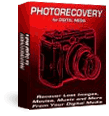 Have you ever mistakenly erased pictures or videos from your digital camera and think they’re lost forever? PhotoRecovery is the answer to your problem. Thanks to its easy to use interface, PHOTORECOVERY for Digital Media will help you recover images, movies, and sound files from all types of Digital Media** . And now, PHOTORECOVERY for Digital Media can help you recover many other types of files (Microsoft Office documents (Word, Excel, PowerPoint, Outlook…), PDF files, ZIP files, text files, HTML or XML files...) from your digital media
Have you ever mistakenly erased pictures or videos from your digital camera and think they’re lost forever? PhotoRecovery is the answer to your problem. Thanks to its easy to use interface, PHOTORECOVERY for Digital Media will help you recover images, movies, and sound files from all types of Digital Media** . And now, PHOTORECOVERY for Digital Media can help you recover many other types of files (Microsoft Office documents (Word, Excel, PowerPoint, Outlook…), PDF files, ZIP files, text files, HTML or XML files...) from your digital mediaPHOTORECOVERY for Digital media Features
 - Recover the pictures you thought were gone forever in 6 quick steps!
- Recover the pictures you thought were gone forever in 6 quick steps!- 1. Select your digital media: Memory Sticks, SmartMedia, CompactFlash I & II, Micro Drives, SD/XD Cards, Multimedia Chips, Floppy Disks and most other forms of Digital Film.
- 2. Choose the type of image file you are looking for, or select the model of the camera you are using.
- 3. Select the destination for your saved images***.
- 4. Start Scan: your files will automatically be saved in the destination folder.
- 5. Preview images as the scan progresses.
- 6. When the scan is finished, you will get a scan completed message.
- - Recover your audio and video files, or any other type of file that can be written on a digital media: Microsoft Office documents (Word, Excel, PowerPoint, Outlook…), PDF files, ZIP files, text files, HTML or XML files...
- - Recover your lost data even if the files have been deleted or the media damaged or formatted.
 PHOTORECOVERY® for Digital Media is currently available in the following languages: English, German, Spanish, French, Italian, Portuguese, Dutch, Danish, Swedish, Finnish, Norwegian, Czech, Polish, Hungarian, Turkish, Russian, Greek, Arabic, Hebrew, Japanese, Traditional Chinese, Simplified Chinese and Korean.
PHOTORECOVERY® for Digital Media is currently available in the following languages: English, German, Spanish, French, Italian, Portuguese, Dutch, Danish, Swedish, Finnish, Norwegian, Czech, Polish, Hungarian, Turkish, Russian, Greek, Arabic, Hebrew, Japanese, Traditional Chinese, Simplified Chinese and Korean. System Requirements
- 64MB of RAM
- Minimum of free hard disk space as large as the media you wish to recover
- You may also need a card reader for your media if the camera is not supported as a removable disk device
- * Best recovery performance is obtained with Windows 2000/XP.
- * Works with most brands of cameras, cards, and readers. (Note some cameras clear the images upon delete/format, and cannot be recovered. Please run the demo to insure compatibility with your camera.
- * Do not select your media card as the destination, as this will destroy the data on the card and it will not be recoverable! Choose a separate drive and folder. The default is My Documents\My Pictures\Recovered.
Subscribe to:
Post Comments (Atom)


Post a Comment