Protect your online, offline privacy with My Privacy Total
Posted by
Nguyen Chi Cong
Labels:
Security
Unit Price: $39.95
Platform: Windows 95, 98, Me, NT, 2000, XP, 2003
Version: 5.4
File Size: Full version: 1.9 MB
Publisher: http://www.bluesquad.com
Platform: Windows 95, 98, Me, NT, 2000, XP, 2003
Version: 5.4
File Size: Full version: 1.9 MB
Publisher: http://www.bluesquad.com
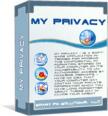 My Privacy Total is a software application intended for probing the confidential information stored on your computer to assess its vulnerability to unauthorised access by hackers. You might be surprised of the amount of private information stored on your PC that you have long forgotten about. This may include your credit card information, login names, passwords as well as cookie files tracking your Web surfing habits. You need to be aware of what and where sensitive information is stored on your computer and purge it on a regular basis, thus making information theft useless
My Privacy Total is a software application intended for probing the confidential information stored on your computer to assess its vulnerability to unauthorised access by hackers. You might be surprised of the amount of private information stored on your PC that you have long forgotten about. This may include your credit card information, login names, passwords as well as cookie files tracking your Web surfing habits. You need to be aware of what and where sensitive information is stored on your computer and purge it on a regular basis, thus making information theft uselessMy Privacy Total Features
 - Analyse your privacy vulnerability:
- Analyse your privacy vulnerability:- o Web-pages visited: My Privacy Total shows Internet addresses which you typed in the address string of your computer browser or visited.
- o Internet Cookie files: My Privacy Total identifies files stored on your computer that sometimes contain information about your identify, preferences and even the Internet sites you visited and other personal private statistics.
- o Private Information: My Privacy Total locates and classifies the following types of private data on your computer (private data of personal character, login names, password, financial information, other).
- o Temporary Internet Files: My Privacy Total lists information from every website you visited that are stored on your computer and recorded in Windows locations.
- o Graphics: My Privacy Total also finds the Temporary Internet files folder of your computer stores not only web-sites but its graphic part.
 - Set-up your Internet browser preferences from My Privacy Total interface following recommendations.
- Set-up your Internet browser preferences from My Privacy Total interface following recommendations.- - Analyze the built-in information contained in your MS office documents (Author, initials, Company) and delete or replace it automatically to protect potentially private information.
- - Wipe the shortcuts to the recently viewed documents.
- - Save your disc space and ensure your privacy by wiping the Windows automatic backups of the files you worked with.
- Wipe all information at once or selectively.
- - Schedule information wiping: daily, at Windows startup, once, weekly…
System Requirements
- Internet Explorer, Netscape or Mozilla Firefox
- IBM PC-compatible computer
- 1.7 MB hard drive space
Subscribe to:
Post Comments (Atom)


Post a Comment