Pocket Theme Manager - personalize and animate your Pocket PC!
Posted by
Nguyen Chi Cong
Labels:
Internet
Unit Price: $14.90
Platform: Windows 98, Me, 2000, XP
Version: 2.0
File Size: Full version: 6.58 MB
Homepage: http://www.avanquest.com
Platform: Windows 98, Me, 2000, XP
Version: 2.0
File Size: Full version: 6.58 MB
Homepage: http://www.avanquest.com
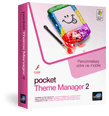 Personalize and animate your Pocket PC!
Personalize and animate your Pocket PC! Are you fed up with always seeing the same background images and themes on your Pocket PC or PDA? Pocket Theme Manager customizes your Pocket PC or PDA with Themes designed to seamlessly install on your device, which you can then create, modify and manage .
.
With Pocket Theme Manager you can preview your themes, backgrounds, and wallpapers directly on your Pocket PC or PDA and change your Pocket PC style as often as you like…
Give your Pocket PC style!
Pocket Theme Manager Benefits
Create Themes or Manage Animated Themes
Have fun creating personalized themes, backgrounds and wallpapers for your Pocket PC or PDA- take a photo of your family or friends and pocket Theme Manager will do the rest. Pocket Theme Manager is also compatible with animated themes.
Change your style with the themes rotator feature
With pocket Theme Manager 2, you can make your themes, wallpapers, and backgrounds rotate with a self-defined frequency: every minute or every day- you choose. Theme preview on your Pocket PC with the new browser
You no longer need to preview your themes, backgrounds, and wallpapers on your PC or PDA. Save time by directly browsing and choosing themes from your Pocket PC or PDA.
Pocket Theme Manager Features
Have fun creating personalized themes, backgrounds and wallpapers for your Pocket PC or PDA- take a photo of your family or friends and pocket Theme Manager will do the rest. Pocket Theme Manager is also compatible with animated themes that are already available to download on the Internet. You can create and modify these themes to get the look you like for your PDA.
New
- Animated themes player included
- Possibility to download animated themes and flash animations from the Internet to integrate them into your Pocket PC
- 10 awesome ready-to install animated themes offered with Pocket Theme Manager 2
- Discover the latest static and animated themes available:
New
- Theme previewing on your Pocket PC
- Visualize 2, 4, 6 or 8 themes at once on your Pocket PC screen
- Instantaneous theme choice and visualization
Theme rotator
New
- Set your theme rotation frequency up (in minutes, hours or days)
- Choose the folder to contain the rotating themes
Creation of static and animated themes
New
Let PhoneTools eXPert guide your callers and take messages during your absence.
- - Creation of animated themes by inserting flash animations (SWF format) New!
- - Customization of the animation size New!
- - Rotate, invert and crop images to construct your theme. No need for graphic software!
- - Memory card management for synchronization New!
- - Personalize all the customizable elements : text, windows, dialog box colour, etc… New!
- - Image import (BMP, GIF, JPEG, and PNG formats)
- - Adjust transparency and set a custom transparency color.
- - Theme import (TSK format)
- - Theme colour optimization according to your Pocket PC configuration (4096, 65536,…)
- - Real-time visualization of modifications on your PC
- - 10 ready-to-use animated themes
- - 10 ready-to-use static themes


Simplified synchronization and visualization on your Pocket PC
- - Theme preview on your Pocket PC
- - Instantaneous theme installation
- - Theme copy from your PC to your Pocket PC and vice versa
- - Theme synchronization between PC and Pocket PC
- - From your PC, you can directly suppress every theme installed on your Pocket PC
- - Choose the folder where the themes files will be stored on your Pocket PC
System Requirements
PC
- Windows 98, Windows Millenium, Windows NT4, Windows 2000, Windows XP
- 3 Mb of disk space
Pocket PC
- pocket Theme Manager 2 is compatible with all the Pocket PC using Pocket PC 2002 or Pocket PC 2003, Phone Edition 2002 or 2003.
Animated themes require Flash Macromedia™ player.
Visit your Pocket PC manufacturer‘s web site to download the Flash Macromedia™ player or the Macromedia web site at the following addresses:
Subscribe to:
Post Comments (Atom)




Post a Comment