Automatically catalog your game database with Game Collector
Posted by
Nguyen Chi Cong
Labels:
Games
Unit Price: $39.95
Platform: Windows 95, 98, Me, NT, 2000, XP
Version: 2.0
File Size: Full version: 4.13 MB
Publisher: http://www.bluesquad.com
Platform: Windows 95, 98, Me, NT, 2000, XP
Version: 2.0
File Size: Full version: 4.13 MB
Publisher: http://www.bluesquad.com
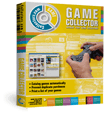 Game Collector is a tool that will enable you to create a database of all your games in a quic, easy and fun manner. Just type the title of your game then hit the button to get, in seconds, all the data about your game (cover, platform, publisher, genre and much more.). Once your database is created you can add as many games as you want, customize the information about your games, search for games very quickly and even manage the games you loan out to make sure you never lose a game again
Game Collector is a tool that will enable you to create a database of all your games in a quic, easy and fun manner. Just type the title of your game then hit the button to get, in seconds, all the data about your game (cover, platform, publisher, genre and much more.). Once your database is created you can add as many games as you want, customize the information about your games, search for games very quickly and even manage the games you loan out to make sure you never lose a game againGame Collector Features
- - Catalog games automatically: Just type title then select your game from the search result or scan barcodes to add games to your personal game database.
 - Download all game details including cover image, platform, publisher, developer, genre, etc... from Collectorz.com Game database.
- Download all game details including cover image, platform, publisher, developer, genre, etc... from Collectorz.com Game database.- - Browse your game cover by using the Thumbnail View. You can view your lists in a columnar List View or in the cool Images View, showing just the cover art. Group your games in folders, e.g. by Platform or by Genre or scroll through them as one big list
- - Instantly sort your lists on any field, e.g. alphabetically by title, platform or genre, or by year. Using Simple Sort Field selection screen and Simple Column selection screen, just use checkboxes to select the fields you want.
- - Search your game database and find a game by title or find all online multiplayer games. Use the Quick Search box with advanced filter features to search your entire database for the occurrence of a particular text.
- - Print game lists: you decide which fields to show as columns and which fields to sort the list on. Print one game per page with all details, including box cover image.
- - Export data to HTML lists so that you can view and show your collection on your website.
- - Track your loans: Track which games you loaned and to who, track loan date, due date and actual return date, view all loaned items, all overdue items or entire loan history.
- - Game Collector and its online game database support all available game platforms.
Screenshots
- Click here to view Game Collector's screenshot
Subscribe to:
Post Comments (Atom)


Post a Comment