AGAVA Antispam - Antispam software that protect your mailbox from spammers
Posted by
Nguyen Chi Cong
Labels:
Internet
Unit Price: $29.95
Platform: Windows 98, Me, NT, 2000, XP, 2003
Version: 2.1
File Size: Full version: 1.12 MB
Publisher: http://www.bluesquad.com
Platform: Windows 98, Me, NT, 2000, XP, 2003
Version: 2.1
File Size: Full version: 1.12 MB
Publisher: http://www.bluesquad.com
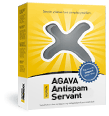 AGAVA Antispam Servant is a very efficient and easy-to-use antispam software title that works with just about any email client and allows an unlimited number of mailboxes to be filtered. Antispam rules are easy to set up and in a matter of minutes you can be enjoying the added protection that AGAVA Antispam Servant has to offer
AGAVA Antispam Servant is a very efficient and easy-to-use antispam software title that works with just about any email client and allows an unlimited number of mailboxes to be filtered. Antispam rules are easy to set up and in a matter of minutes you can be enjoying the added protection that AGAVA Antispam Servant has to offer AGAVA Antispam Servant supports POP3, IMAP and SMTP connections. It also automatically identifies and supports SSL-connections.
AGAVA Antispam Servant Features
- - No email client configuration required: AGAVA Antispam Servant does not require any configuration of your email client. The spam filter operates in the background filtering your system’s POP3 and IMAP connections and works with virtually any email client.
- - Personalized approach to detecting spam: your email is a very personal part of your online life. What you may consider spam, or not, is also very personal. Our spam filter allows you to train the algorithm on your own spam and non-spam message samples.
 - Never deletes your email: the spam filter never removes your email, but only delicately marks the message as spam in the Subject line. A simple filter in your email client will then help you remove junk messages or route them where you would like them to go.
- Never deletes your email: the spam filter never removes your email, but only delicately marks the message as spam in the Subject line. A simple filter in your email client will then help you remove junk messages or route them where you would like them to go.- - AGAVA Antispam maintains a whitelist with a number of advanced features:
- 1. An entry to a white list consists of an email address and its "display name". In ("John Smith" john@domain.comThis e-mail address is being protected from spam bots, you need JavaScript enabled to view it ) john@domain.comThis e-mail address is being protected from spam bots, you need JavaScript enabled to view it is an email address and John Smith is a "display name". It often happens that spam messages come in from known addresses (such as ones you are always corresponding with) - it is called email forgery. While an email address is forged, spammers can rarely forge the actual display name. Since our whitelist checks both, your email box is more protected.
- 2. A whitelist is maintained automatically. Whenever you send an email to someone, his or her address and display name are added to the whitelist. Whenever you submit a non-spam message for training, the address and display name are added to the whitelist. Whenever you submit a spam message for training, the address is removed from the whitelist. Whitelist entries can be protected from removal by manually checking a checkbox opposite the entry.
- 3. A whitelist can also be maintained manually.
- - SSL Support: Some email servers require SSL authorization. SSL provides security to your inbound and outgoing email connections. Antispam offers seamless SSL support, no configuration needed.
Usage strategy
- Antispam never deletes your emails. It only adds a signal string to the Subject line of the message, which enables you to move these messages to a separate SPAM folder by setting up a simple filter in your email client.
- Antispam maintains a white list of non-spam e-mail addresses. Once an address has been added to the white list, no message received from that email address will be ever marked as spam.
- Spam is so annoying mostly because it arrives in your mailbox every minute and messes up with your business or personal email. When you see a new message in an email folder, your initial response is to go check what it is. When you discover it to be just another spam, you feel disappointed and distracted.
When you have most of your spam messages marked by Antispam and moved to a special folder by your email client, they would not bother you during the day. Later, when you have a few spare minutes, you would quickly look through the Subject lines of the marked messages in the SPAM folder. If there’s a message that was misclassified by Antispam (false positive), you would submit it for non-spam training.
According to our tests, each spam message takes up 10-15 seconds of your time when processed one by one upon receipt. The overall for 100 messages would be 15-25 minutes. On the other hand checking 100 spams in the SPAM folder in bulk mode takes no more than 5 minutes.
Note: If you wish to have less false positives, set the Spam cutoff in Antispam to 80 or even 90%. This way you will submit more spam samples for training, but will have less non-spam messages marked as spam.
System Requirements
Subscribe to:
Post Comments (Atom)


Post a Comment