Dexster Audio Editor - Useful audio editor tool that supports many popular audio formats
Posted by
Nguyen Chi Cong
Labels:
Multimedia
Unit Price: $40![]() Platform: Windows 98, Me, NT, 2000, XP, 2003
Platform: Windows 98, Me, NT, 2000, XP, 2003
Version: 3.0
File Size: Full version: 15.8 MB
Publisher: http://www.bluesquad.com
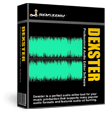 Looking for an easy-to-use audio editor to create and burn your own audio files on CDs? You should try out Dexster Audio Editor
Looking for an easy-to-use audio editor to create and burn your own audio files on CDs? You should try out Dexster Audio Editor Dexster Audio Editor visual user interface allows you to easily edit and mix audio files to create your own music productions. Dexster Audio Editor supports all popular audio formats and allows you to burn your Audio CD once you finish your audio production. Its conversion functionality also allows you to convert from one audio format to another.
Dexster Audio Editor Features
 - Edit any audio file format: Dexster Audio Editor supports audio format of uncompressed WAV PCM, compressed WAV (ADPCM, GSM, DSP and others), MP2 (MPEG 1/2 Layer-2), MP3 (MPEG 1/2 Layer-3), Audio CD, VOX (Dialogic ADPCM), WMA (Windows Media Audio 9), RAW audio (PCM, A-LAW, U-LAW), MPC (MusicPack), AVI (audio track), Ogg Vorbis (Version 1.0), G.721, G.723, G.726, AIFF (Apple audio format) and AU (UNIX audio format).
- Edit any audio file format: Dexster Audio Editor supports audio format of uncompressed WAV PCM, compressed WAV (ADPCM, GSM, DSP and others), MP2 (MPEG 1/2 Layer-2), MP3 (MPEG 1/2 Layer-3), Audio CD, VOX (Dialogic ADPCM), WMA (Windows Media Audio 9), RAW audio (PCM, A-LAW, U-LAW), MPC (MusicPack), AVI (audio track), Ogg Vorbis (Version 1.0), G.721, G.723, G.726, AIFF (Apple audio format) and AU (UNIX audio format).- - Edit multiple files at the same time.
- - Apply effects: Amplify, Compressor, Delay, Envelope, Equalizer, Expander, Fade, Flanger, Invert, Normalize, Phaser, Reverb, Reverse, Silence, Stretch, Trim, Vibrato, Chorus, Pitch Shift.
- - Insert noise and silence in audio files.
 - Apply audio filters: Band Pass Filter, FFT Filter, High Pass Filter, High Shelf Filter, Low Pass Filter, Low Shelf Filter, Notch Filter, Peak EQ Filter, Finite Impulse Response Filter.
- Apply audio filters: Band Pass Filter, FFT Filter, High Pass Filter, High Shelf Filter, Low Pass Filter, Low Shelf Filter, Notch Filter, Peak EQ Filter, Finite Impulse Response Filter.- - View and edit audio files information.
- - Mix a file or just a part of it with other audio files.
- - Add/Delete audio markers.
- - Play full or selected part of an audio file.
- - Record an audio file from a microphone or from another input device.
- - Extract audio from MPEG, AVI, WMV and ASF video files.
- - Burn your audio files to CD.
- - Convert your audio files from one format to another.
Dexster Audio Editor Screenshots
- Click here to view Dexster Audio Editor's screenshots
System Requirements
- Pentium 200 Processor
- 64 MB RAM
- 20 MB Hard Disk Storage
Subscribe to:
Post Comments (Atom)


Post a Comment